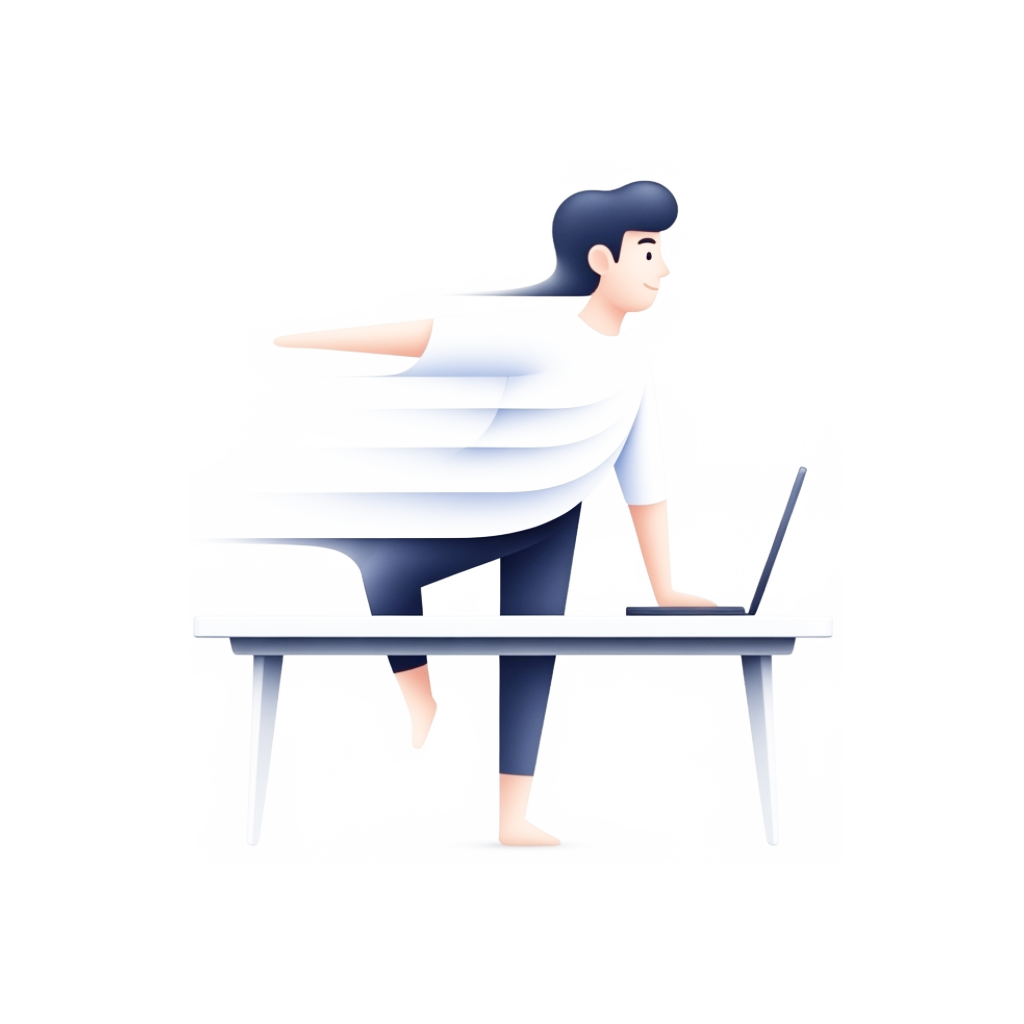How to Prevent Computer Vision Syndrome and Eye Strain

How to Prevent Computer Vision Syndrome and Eye Strain
In today’s digital age, spending hours in front of screens is unavoidable for many. However, prolonged screen time can lead to Computer Vision Syndrome (CVS), also known as digital eye strain. This condition affects millions worldwide, causing eye discomfort, headaches, and decreased productivity. Fortunately, simple changes in your environment and habits can significantly reduce symptoms and protect your vision. Read on to discover practical strategies to prevent CVS and enhance your well-being while working or studying digitally.
Understanding Computer Vision SyndromeComputer Vision Syndrome refers to a range of eye and vision issues caused by extended use of digital devices like computers, tablets, and smartphones. Symptoms often include dry, irritated eyes, blurred vision, sensitivity to light, headaches, and even neck or back pain due to poor posture.
CVS is very common, affecting about 60 million people globally, and surged during the COVID-19 pandemic as more people shifted to virtual work and learning. Recognizing the symptoms early is key to managing and preventing long-term discomfort.
What Causes Digital Eye Strain?Several factors contribute to CVS, including the constant refocusing your eyes do on pixelated screens rather than smooth printed text. This continuous adjustment strains eye muscles.
Low contrast and glare from windows or overhead lighting make your eyes work harder. Also, when staring at screens, blinking frequency drops significantly, leading to dry, irritated eyes. Poor posture and improper workstation ergonomics further exacerbate discomfort.
Optimizing Your Lighting to Protect Your EyesProper lighting plays a crucial role in reducing eye strain. Natural light is ideal, as it’s gentle on your eyes and can improve overall vision health. Position your desk near a window to benefit from daylight while controlling glare with blinds or curtains.
Use task lighting such as adjustable desk lamps to illuminate your keyboard and reading materials without shining light directly on your screen. Incorporate ambient lighting to soften the contrast between your screen and surroundings, avoiding harsh shadows and glare. Consider using bulbs with warmer color temperatures (2700K to 3000K) for a relaxing atmosphere that reduces strain.
Adopt Healthy Screen Habits and Movement BreaksApplying the 20-20-20 rule is an effective way to relax your eye muscles: every 20 minutes, look at something 20 feet away for at least 20 seconds. This breaks the constant close focus and reduces fatigue.
It’s essential to take regular movement breaks as well. Standing reminders and short movement breaks throughout your workday can improve blood circulation and posture, easing neck and back tension commonly associated with CVS.
Also, adjust your screen brightness to match your environment, enlarge text sizes to avoid squinting, and position your monitor so that its top is at or just below eye level, about 20 to 28 inches away from your face to maintain comfortable focus.
Vision Care and Professional SupportRegular eye exams are vital to ensure your vision correction is up to date and to diagnose any underlying conditions contributing to CVS. Some people benefit from computer glasses with anti-reflective coatings or lenses specifically designed for intermediate screen distances.
While blue light glasses are popular, their proven benefit is limited, so consult your eye care professional before investing. Managing dry eyes with artificial tears and keeping your environment humidified can also relieve irritation.
If symptoms persist despite adjustments, schedule an appointment with an eye care provider to get a personalized treatment plan.
Conclusion
Protecting your eyes from digital strain is achievable through a combination of mindful lighting choices, ergonomic setups, regular movement, and healthy screen habits. By integrating standing reminders and movement breaks into your routine with tools like our wellness app, you can maintain focus, comfort, and productivity while guarding your vision. Start today to experience a healthier, more comfortable digital workspace.
Sources: